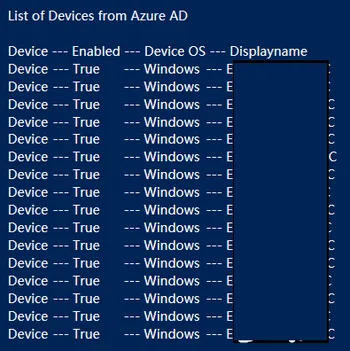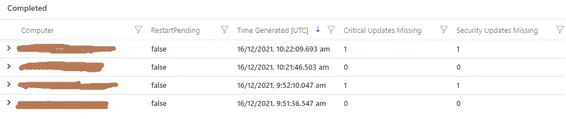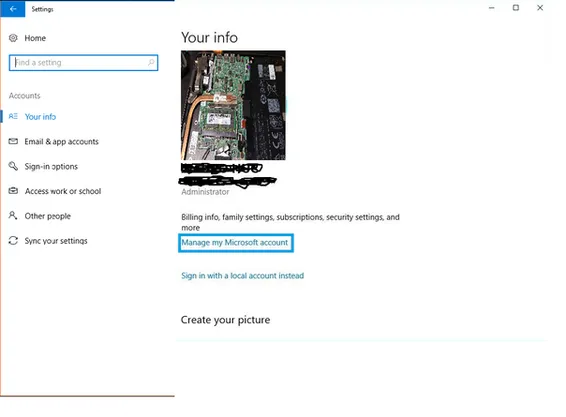PowerShell script to run SLMGR on remote computers
Simple powershell script to run on remote computers to update the product Key.
This will be handy for administrators who want to convert multiple Windows pro computers to Enterprise version.
Open PowerShell in administrator mode and run the following script.
If the target computer names are stored in computers.txt under Temp directory of C Drive.
$computers = "C:\Temp\computers.txt"
$computers | %{
# Edit the following command with the appropriate product key
Invoke-Command -ComputerName $_ -ScriptBlock { slmgr /ipk xxxxx-xxxxx-xxxxx-xxxxx-xxxxx}
}: